7 Ways to Use Facebook to Promote Your Event
New to Facebook? This platform is the best way to start connecting your business and events to an entire community of people on Facebook. Facebook makes it easy to get started and puts you in the right category to maximize your audience reach.
Just select a few categories that describe your business, and you will be directed to your new page. Add a profile picture, and cover image, do a few posts, invite some friends, and become one step closer to promoting your business and event.
Create An Event
To create an event, select the option from your business page under the icon "..." . From there, set all the necessary information your guests will need to learn more about your event and where to purchase tickets.
Add event photos, locations, dates, and other details for your guests. You can even connect your ticket URL to make buying that much easier. Facebook does a great job at making sure you don’t miss any details when creating your event page.
To create an event go to your HOME page, click EVENTS in the left sidebar, click CREATE EVENT.
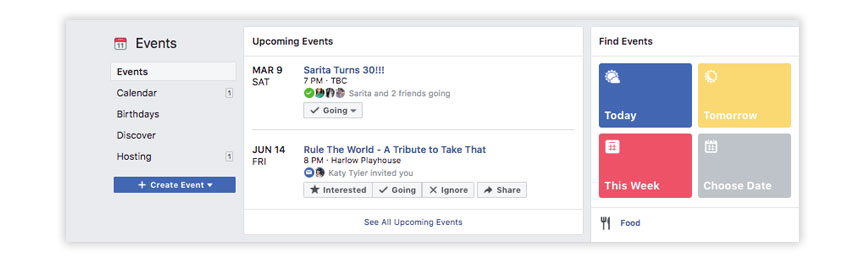
Take Advantage of all the Event Features
After creating your event, there are still more features you can use to organize your event page and make it more interactive.
Hosting: Whether you created an event or someone else did, anyone can be assigned as an admin to the event page to give them the same amount of control. You can also host multiple events and access them all on one page under the “hosting” option.
Share: Don’t forget to share your event! You can invite friends, and share on Messenger, or as a post. Some events need that extra push, so sharing might be the best way to do that.
Each event you create comes with buttons for your guest to select, “Interested” or “Going.” That way you can view your guest list right from Facebook or see possible interested people and send more advertisements their way.
Publishing Content
What’s a page without content?
It’s time to start talking about your upcoming event through photos, videos, highlight reels, sharing reviews, and anything else to showcase your event. Before you start you need to know a few social media rules your content should follow.
Facebook recommends one post per day, any more and you run the risk of feeling to your followers. Two posts per day are considered high for an event or business page. The recommended time to post is anywhere between 1:00 pm - 4:00 pm.
However, everyone has a different approach at this and their own diverse community of followers that are going to react uniquely. Try out what method works for you, what gains the most engagement, and stick to it.
Facebook Live and Stories
Instagram is notorious for its live features and stories that appear at the top of the page, but did you know Facebook offers these same features? Facebook works the same way by putting your account at the top of your feed so your followers can’t miss it.
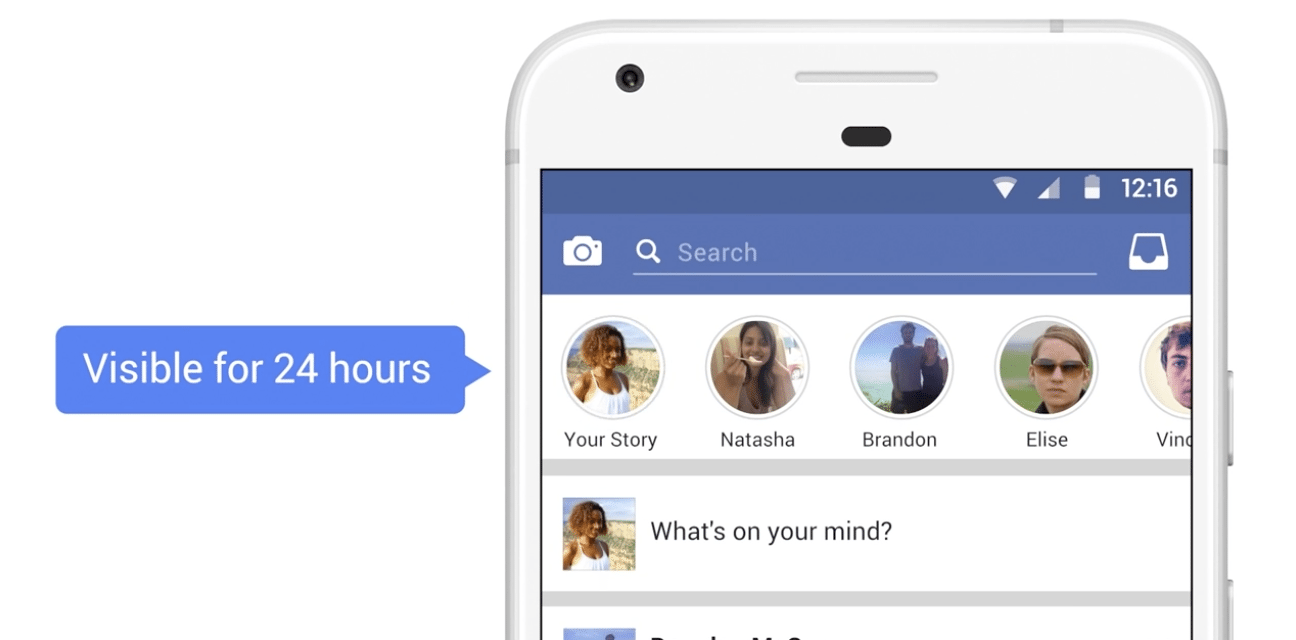
If you are a fan of Instagram stories, you can also share those stories from your IG account directly to Facebook at the same time! Going live at your event, with featured artists, doing a giveaway, whatever the case, is another way to engage with your community and let them know you acknowledge their presence.
Boost your posts
Boost your posts! Whether it’s for $50 or $5, boosting is a sure way to reach a concentrated audience. Boosted posts help you narrow in on a specific audience you want to target. You can target a particular location, age group, demographic, or people who like your page.
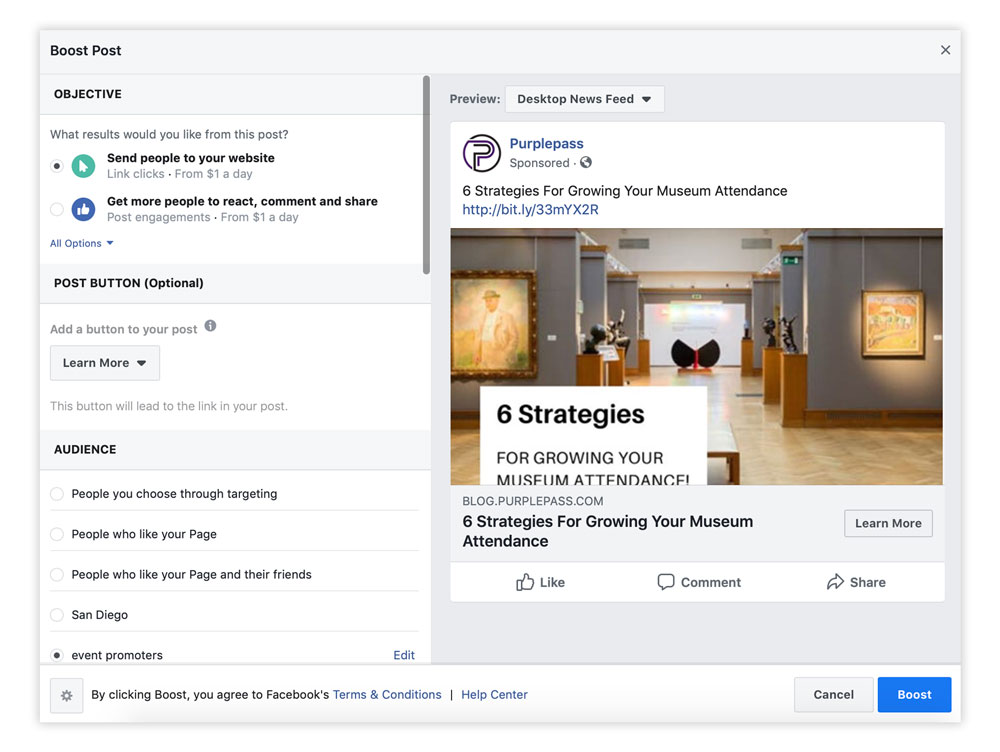
Facebook gives you a variety of options to work with your budget breaking it down for the number of days it will run and the average amount of people that will see it.
Be sure your ad is perfect before submitting it to Facebook, as you cannot make changes once it is submitted.
Utilize Ad Manager
If you are creating campaigns and using the ad options on Facebook, Ad Manager lets you see the engagement these ads are bringing in. Each campaign will have its unique results including total reach, impressions, costs per result, and the amount you spent. By using these features, you can see what ads reach the biggest audience and can replicate those to increase your reach.
Your account overview breaks down your demographics, traffic, reach, and total engagement to understand your followers entirely. The overview also breaks down the times your followers are online and engaged with your content to help you post at better times.






