Ensuring Accessibility in Digital Events and Event Marketing
In the age of digital transformation, hosting events online and promoting them through various digital channels has become the norm. However, ensuring that these events and their marketing materials are accessible to all, including individuals with disabilities, is crucial.
Accessibility is not just about compliance with laws like the Americans with Disabilities Act (ADA); it's about inclusivity and providing equal opportunities for all participants. This blog will explore key considerations and best practices for making digital events and event marketing accessible.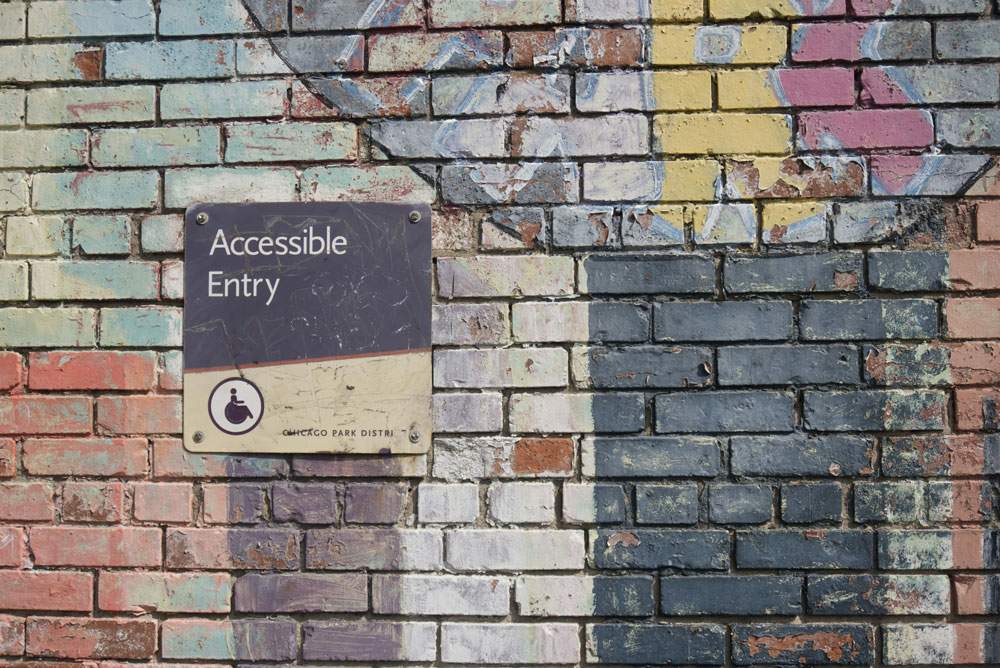 Accessibility in the digital context means designing and developing digital content that can be used by everyone, including people with disabilities. Disabilities can include visual, auditory, physical, speech, cognitive, and neurological impairments. By making digital events and marketing accessible, you ensure that all individuals can engage with and benefit from your content.
Accessibility in the digital context means designing and developing digital content that can be used by everyone, including people with disabilities. Disabilities can include visual, auditory, physical, speech, cognitive, and neurological impairments. By making digital events and marketing accessible, you ensure that all individuals can engage with and benefit from your content.
Accessibility for Digital Event Platforms
When choosing a platform for your digital event, consider the following accessibility features:
-
Screen Reader Compatibility: Ensure the platform is compatible with screen readers, which are essential for visually impaired users. Screen readers convert text to speech, allowing users to navigate and understand content. Platforms like Zoom and Microsoft Teams have good compatibility with screen readers.
-
Keyboard Navigation: Users with motor disabilities often rely on keyboard navigation. Ensure your platform supports full keyboard functionality, allowing users to navigate through content and participate in events without a mouse.
-
Captioning and Transcripts: Provide live captioning during events for deaf or hard-of-hearing attendees. Many platforms offer built-in captioning services, or you can use third-party services like Otter.ai. Additionally, provide transcripts of the event recordings.
-
Sign Language Interpretation: Offer sign language interpretation during live events. This can be done by having an interpreter present on-screen or using virtual interpretation services.
- Adjustable Text Size and Contrast: Ensure that users can adjust text size and contrast settings to accommodate their visual needs. High contrast and larger text can help attendees with low vision.
Accessible Event Pages
Your event pages are the first point of contact for many potential attendees. Ensuring these pages are accessible is crucial for inclusive engagement.
-
Semantic HTML: Use semantic HTML tags (like
<header>,<nav>,<main>, and<footer>) to structure your content. This helps screen readers understand the layout and navigate through the content effectively.
-
Alt Text for Images: Include descriptive alt text for all images. Alt text helps visually impaired users understand the content of the images through screen readers.
-
Descriptive Links: Use descriptive text for hyperlinks instead of generic "click here" phrases. Descriptive links provide context and improve navigation for screen reader users.
-
Accessible Forms: Ensure that all forms on your event page are accessible. Use labels for form fields, and provide clear instructions. Make sure the forms are navigable via keyboard.
- Video and Audio Content: Provide transcripts and captions for any video or audio content on your event page. This ensures that all users can access the information regardless of their hearing ability.
Accessible Marketing Materials
When creating marketing materials for your event, consider the following:
Email Newsletters:
- Readable Font Sizes: Use readable font sizes (at least 12-14 points) and high-contrast colors.
- Alt Text for Images: Include descriptive alt text for images.
- Plain Text Version: Provide a plain text version of your email for better accessibility with screen readers.
Social Media:
- Alt Text for Social Media Posts: Platforms like Twitter, Facebook, and Instagram allow you to add alt text to images.
- Video Captions: Include captions in all video content posted on social media.
- Hashtags: Use camel case for hashtags (e.g., #AccessibilityMatters) to make them easier to read.
PDFs and Documents:
- Accessible PDFs: Ensure PDFs are accessible by tagging elements correctly, providing alt text for images, and using readable fonts.
- Word Documents: Use headings, lists, and tables properly in Word documents to ensure compatibility with screen readers.
Testing and Feedback
User Testing: Conduct user testing with individuals who have disabilities to identify any accessibility issues. Their feedback can provide invaluable insights into how to improve your event and marketing materials.
Accessibility Tools: Use accessibility tools and checkers like WAVE, Axe, and Google's Lighthouse to test your web pages and documents for accessibility compliance.
Continuous Improvement: Accessibility is an ongoing process. Continuously gather feedback from users and make improvements to ensure that your digital events and marketing remain inclusive and accessible.
Conclusion
Making digital events and their marketing accessible is not only a legal and ethical responsibility but also a way to ensure that all individuals can participate and engage fully. By implementing these best practices, you can create inclusive experiences that cater to a diverse audience. Remember, accessibility benefits everyone, and investing in it enhances the overall quality and reach of your events.






