Answers
Reassigning seats for a single order
To offer customers the option to reassign seats, do the following:
- Log in to your Purplepass event organizer dashboard
- Click the Search Orders tab at the top of the dashboard

- Once you enter the necessary information into the filters and the correct order appears in the main window, click Reassign to the left of the Name column
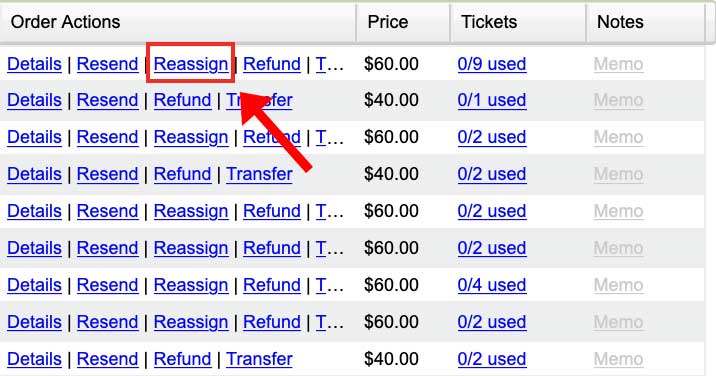
- A pop-up window with a seating chart will appear and you can release the seats and reassign the desired locations
- Click the assigned seats on the chart and answer the prompt that appears
- Select the new seats from the chart and confirm
