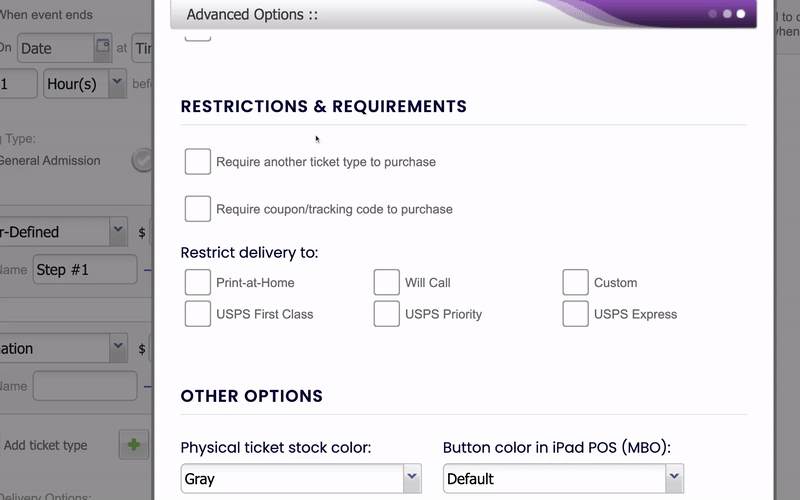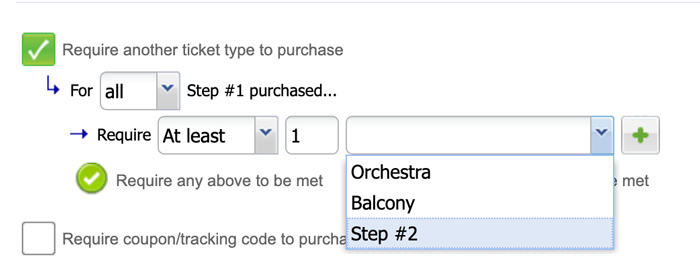Answers
Creating pay-what-you-want ticket types
Implementing a "Pay What You Want" (PWYW) pricing strategy for event tickets represents a forward-thinking method that has seen rising adoption across different industries, such as entertainment, arts, and charitable events.
This approach empowers attendees by letting them decide the price they're willing to pay for their tickets, creating a pricing system that is both adaptable and inclusive. To provide your attendees with the flexibility to determine their ticket prices, akin to making an open donation, here are the steps to follow.
- Log in to your Purplepass event organizer dashboard
- Select Create New Event in the top navigation bar or edit an existing event

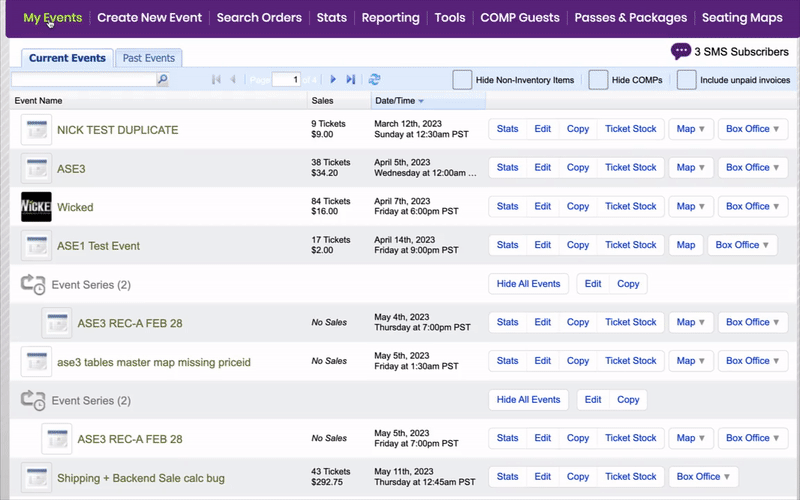
- From there, scroll down to Ticket Pricing and Options
- Start by creating your first ticket type, by selecting User-Defined
- Name this ticket type and add a description if applicable
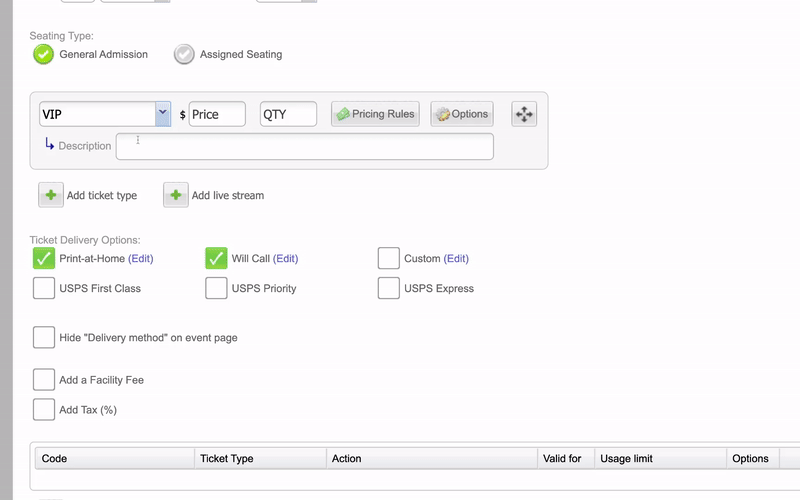
- Next, create a donation ticket type and add a description to that as well. NOTE: Make sure to set the minimum price to $1, because they have to pay something to purchase.
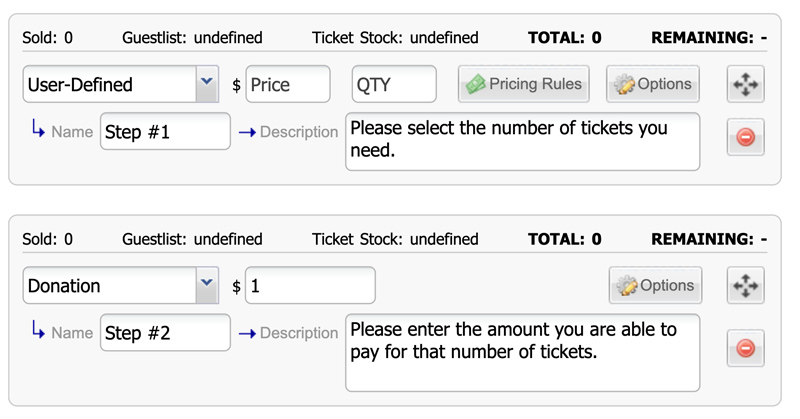
- Make sure to select Options on the User-Defined ticket type and select Require another ticket type to purchase. This enables the system to require that the buyer purchase something to get their tickets.