Answers
Viewing service fee collection amounts in reports
To view service fee collection activity and amounts, visit the Custom Reporting page on the Purplepass event organizer dashboard.
- Log in to your Purplepass event organizer dashboard
- Select Reporting located at the top navigation bar on your home screen

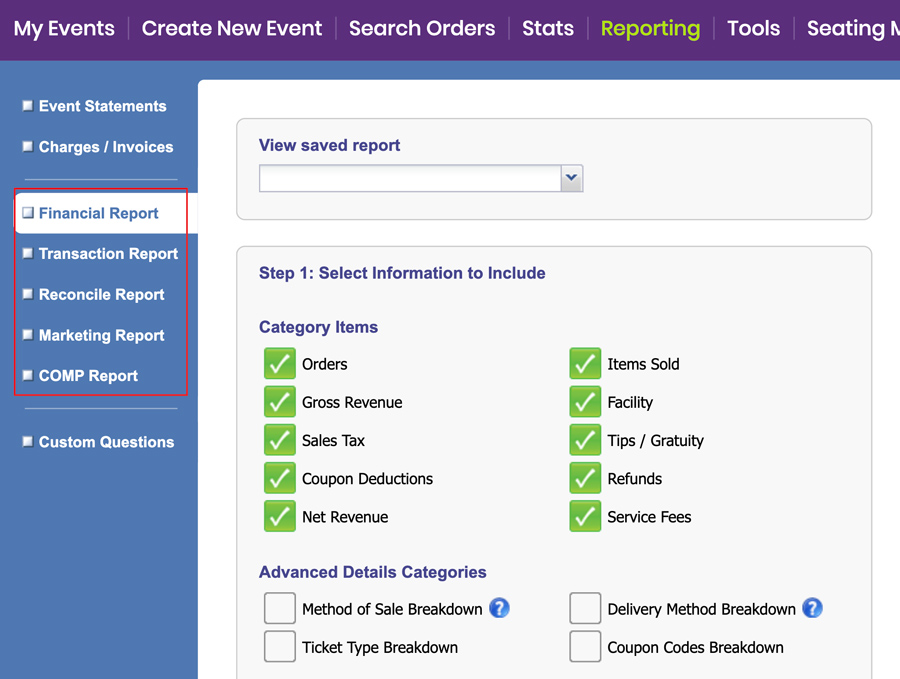
- Next, select Financial Report located on the left nav bar
- Enter the appropriate information in steps 1 and 2, then check the box next to Service Fees
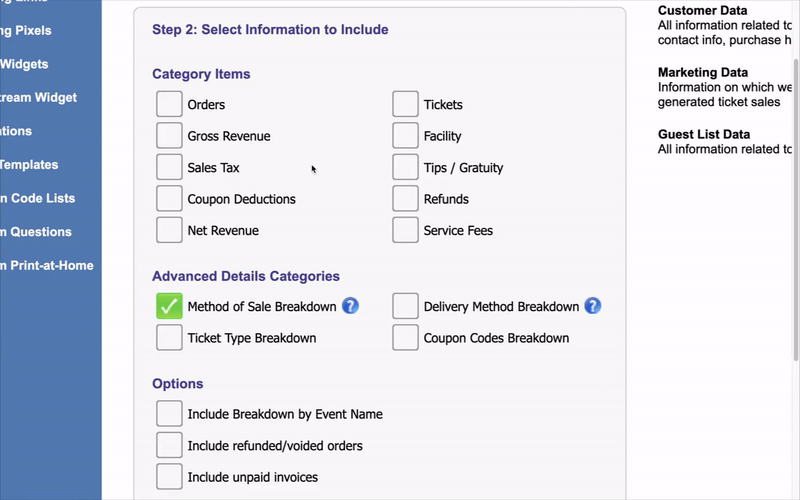
- Once all the information you wish to display is selected, click Generate Report to create your report.
